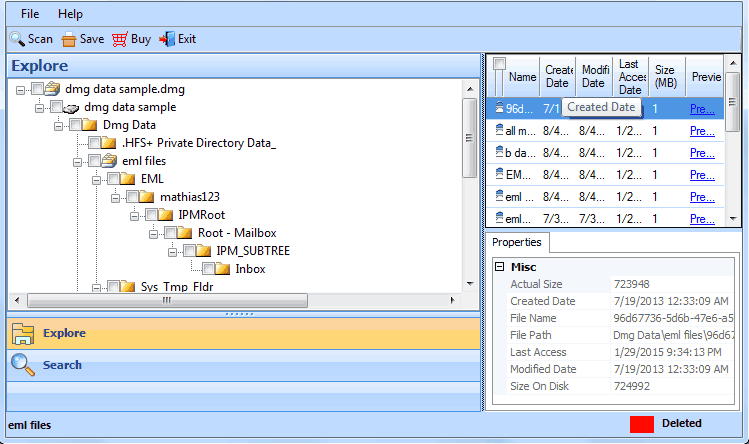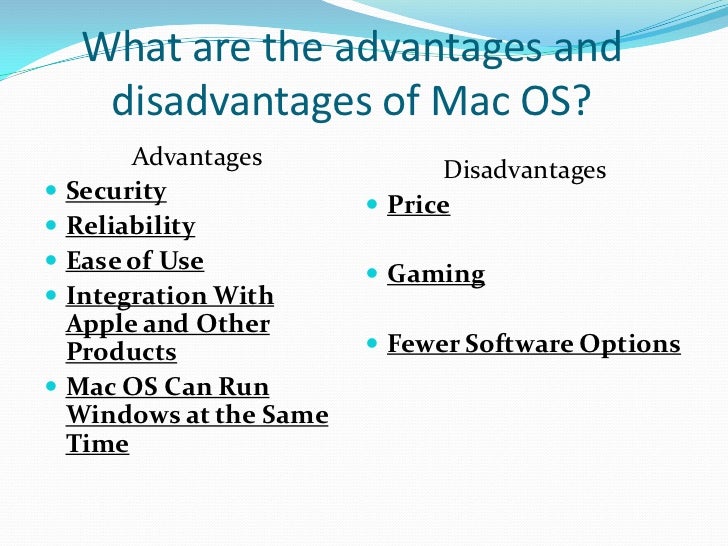Mac Os Advantages And Disadvantages
Disadvantages- May be tough to download at first
You can purchase Lion OSX in the App store on a Mac computer.About Macintosh and Lion OSX In a very short amount of time, Apple's Macintosh (Mac for short) computer has swung the tables and is now fully capable of competing with PC. The first Mac Computer was invented in January of 1984. It was simply called 'Macintosh 128k'. This Macintosh had 128 kilobytes of Random Access Memory (RAM), hence the 128k in its name, 8 MHz processor, and a 9' black and white screen that is 512 x 342 pixels. Mac's first computer came in at a monstrous 16.5 pounds. Twenty-six years later, and now we have MacBook Pro's with 8 Gigabytes of RAM, 3.4 GHz processor, and a 13-inch screen that is 1280 x 800 pixels. To put this into perspective, the new MacBook Pros have 3400 MHz of processor and 8,388,608 kilobytes of RAM. All of these features come in a 12.8x8.9x.95 cubic inch laptop, weighing a mere 4.5 pounds. In 1998, Mac ran the operating system Hera. Since then, MAC has developed nine different operating systems. These include Cheetah, Puma, Jaguar, Panther, Tiger, Leopard, Snow Leopard, and the most recent, Lion. Each operating system had features of their own that made the OS very unique. With each upgrade the Mac got better and better. However, when Snow Leopard was upgrade to Lion, things changed dramatically, for the better. I will be discussing the many features that Lion has to provide its users, some issues that people have had with it, and also how well protected it is from viruses.
Background
Snow Leopard is the previous version Mac OSX. Now, we have Lion OSX, by far the most advanced operating system on the market today. It is comprised of over two hundred and fifty new features that complete changes the way a person will interact with their Mac. The Apple squad has made it very simple and natural to use a Mac. Using Multi-touch gestures (tap, slide, click), users can make their way through the Internet or from app to app. By app to app, I mean using the new feature, Full-screen apps. Full-screen apps make sure that every pixel in the Mac's display is put to use. Using the Multi-touch gestures, users can access Launchpad, which will provide them with instant access to any app that is on the Mac. With a single click, you have access to the app of choice. Another great addition to Lion OSX is Mission Control. Mission Control allows user to see every open app, browser, and desktop open at one time. Lion OSX truly is a giant step in the right direction for not only Mac, but also computers in general.
Features
Most of the newest features in Lion OSX work hand in hand. For example, the most important feature of the newest Mac OSX are the Multi-Touch gestures. In Snow Leopard, a user could easily scroll up and down by sliding two fingers up and down on the track pad. Lion went to the next level. Not only can users scroll up and down on webpages, but using multiple fingers, a user can access Mission Control, scroll between apps, desktops, and just simply interact with their computer like never before. Full-Screen apps allow users to have a screen dedicated only to that app. Long story short, if a user has Mail, iCal, Safari, Photo Booth, FaceTime, Preview, or other built-in apps, that user now has access to apps that can become full-screen. This allows for a user to interact with an app without any sort of distractions. Once the app is opened up to full screen, it creates it's own screen called a space. A space is basically another desktop. However, the only purpose of this 'desktop', or space, is to hold the place of the full screen app. When this space is created, the original desktop just slides to the side. Using Multi-touch gestures, you can slide from the desktop to that open app. Just slide four fingers left and right to navigate between everything. Users can have an unlimited number of apps and desktops open (yes, users can also create new desktops). The best part about creating a new desktop is that if a user has both Lion OSX and Windows operating system on their Mac, they can create a new desktop and run Windows on that desktop while Lion OSX runs on another desktop. It's very innovational. Personally, this is my favorite feature because you can quickly go from app to app without any hassle. Apple also added a new feature called Mission Control. Mission Control is a feature that allows a user to view running apps and windows at one time and simply navigate between them with the click of the mouse. Many people are very busy and will have many windows running at one time. For example, a person may have three Word Documents open, an Excel Spreadsheet, their preferences, and a Power Point. This can get kind of confusing when trying to find the document that you wish to view. With Lion OSX's Mission Control, there is no more confusion. When a user has a ton of windows running on one desktop, they have the ability to slide four fingers up on the track pad to see a bird's eye view of every window, app, desktop, etc. opened on that desktop. One may think, 'well, that could look like a mess', but it's far from a mess. All the windows are organized into sections based on what kind of window it is. If there are two Word documents opened, they will be grouped together. If there are multiple Safari windows open, they will also be grouped together. The same goes for any other window that's opened. While all the windows are organized on the desktop when Mission Control is accessed, all of the full screen apps appear at the top of the screen and the user may select which one they would like to go to. Another really cool feature of Lion OSX is navigating on a webpage. On Snow Leopard, a user could scroll up, down, left, and right using two fingers. Now, on Lion, a user has all these features and more! They can now navigate to previous webpages by just sliding two fingers and 'flicking' the open webpage aside unveiling the previous webpage. Users may also navigate forward as well. These are only a few of the new features Lion has to offer, however, they are some of the bigger ones.
Issues
Among all of these amazing new features that Lion OSX has to offer, it does have its issues. There are many programs out there in the world and a lot of them are VERY different. However, there is one thing that every one of them has in common, specifications. Programs are made to run on certain operating systems. Lion IS in fact a brand new operating system. This means that if Lion OSX was downloaded to a Mac from the App Store, there is the possibility that some of the apps that are currently on the Mac won't work because they are, as of that moment, inoperable with Lion OSX. The main reason for this is that the changes from Snow Leopard to Lion are so drastic, that they break some of the functionality that the software relies on, making it unable to run. Along with this, there were also some issues when downloading Lion OSX when it was first released. This was due to the server being overflowed because of the overwhelmingly large number of users downloading Lion at one moment.
Security
One great thing about Macs is that they are practically impenetrable by any sort of virus. Does this mean if a consumer purchases a Mac they are guaranteed to have a virus-free laptop? No. While the chances of getting a virus on a Mac OS are slim to none when compared to Windows, it is still possible to get a virus. There are only a handful of viruses out there that are written for the Macintosh computers. These chances are doubly low if you install antivirus software. One of the main reasons for these abnormally low chances is that most of the tools that are used to help create viruses are inoperable on Macintosh Operating systems. However, Macs can still have viruses IN their system, but it just may not infect it.
Conclusion
I am personally a proud owner of Mac and Lion OSX. The features that are available to us users is beyond any other operating system out there on the market today. Since the beginning of Apple, there has always been Windows. Windows was dominating the market for many years and ever since Steve Jobs, the original founder of Apple, created the MacBook line, it has been quite the battle. Windows will always have their fans and Mac will have theirs. However, with the way Mac is progressing, the battle could start shifting more towards Apple. They outdid themselves when they released Lion OSX. No Operating System is like it. From here on out, whenever Apple releases a new Mac OSX, I will not hesitate to purchase it. There is truly only one question left to ask; what's next?
Mac OS X Versions up to Now
Mac OS X Version | Codename | Release date |
Server 1.0 | Hera | March 16, 1999 |
10.0 | Cheetah | March 24, 2001 |
10.1 | Puma | September 25, 2001 |
10.2 | Jaguar | August 24, 2002 |
10.3 | Panther | October 24, 2003 |
10.4 | Tiger | April 29, 2005 |
10.5 | Leopard | October 26, 2007 |
10.6 | Snow Leopard | August 28, 2009 |
10.7 | Lion | July 20, 2011 |
10.8 | Mountain Lion | July 25, 2012 |
10.9 | Mavericks | October 22, 2013 |
10.10 | Yosemite | Fall 2014 |
10.11 | El Capitan | September 30, 2015 |
macOS Sierra | Sep. 20, 2016 How to install mac os on windows 10 laptop. |
macOS | Autumn, 2017 |
From the table, you can see Apple insists on continuously surpassing itself that promptly upgrades its OS X nearly every one or two years and each OS X upgrade brings you a better combination of your software and hardware on Mac computer. An obvious example is that using DVD ripper to rip and copy DVD on your MacBook Air, MacBook Pro or iMac is seemingly much quicker and easier with the enhanced OS X. And when you apply MacX YouTube Downloader to download YouTube video on Mac, you can also find the YouTube downloader works seamlessly with your Mac to jointly aid you to effortlessly download YouTube video on Mac with amazing fast speed up to 83X faster.